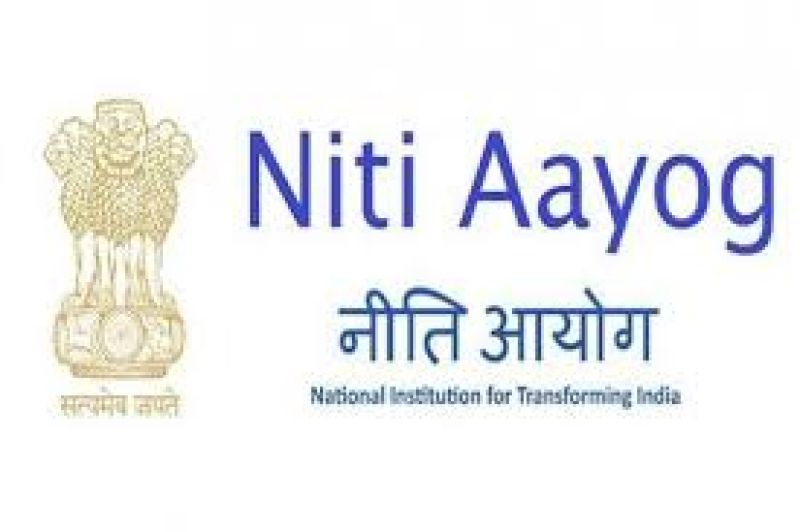Course Syllabus:
Introduction to Tally ERP
Basic Accounting Concepts in Tally
Inventory Management
Taxation in Tally
Introduction to GST
Tally with GST Implementation
Generating GST Reports
Banking and Reconciliation
Payroll Management
Data Security and Backup
Project Work

Course Code : S-DCA01

Course Code : S-S-ADCA02

Course Code : S-S-TALLY003

Course Code : S-VT003
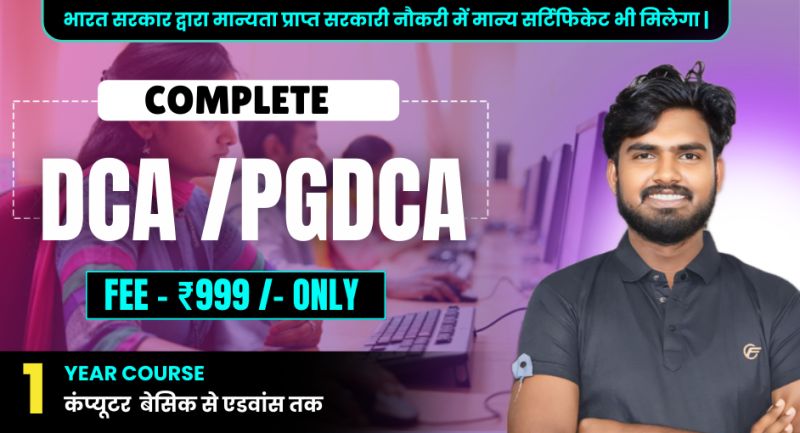
Course Code : S-SRUPGDCA
Course Code : M-VTADCA01
Course Code : M-VTADCA01

Course Code : M-VTA002

Course Code : M-VTA003
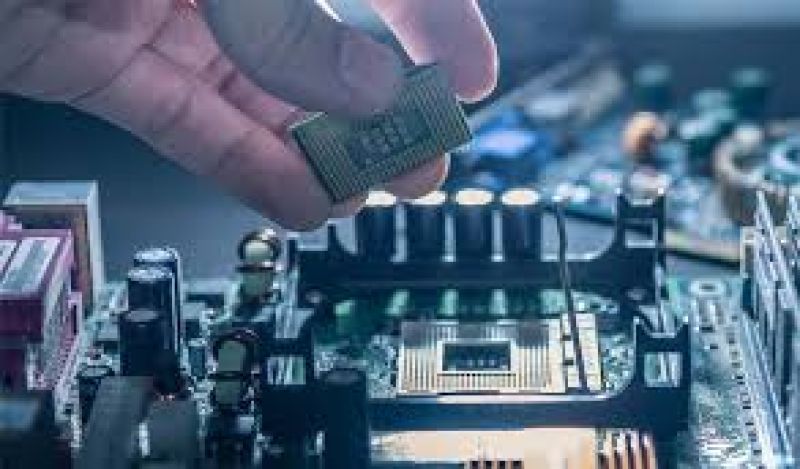
Course Code : S-VTCA002

Course Code : S-VTCA008

Course Code : S-VTCA009

Course Code : M-VTA004

Course Code : M-VTA006
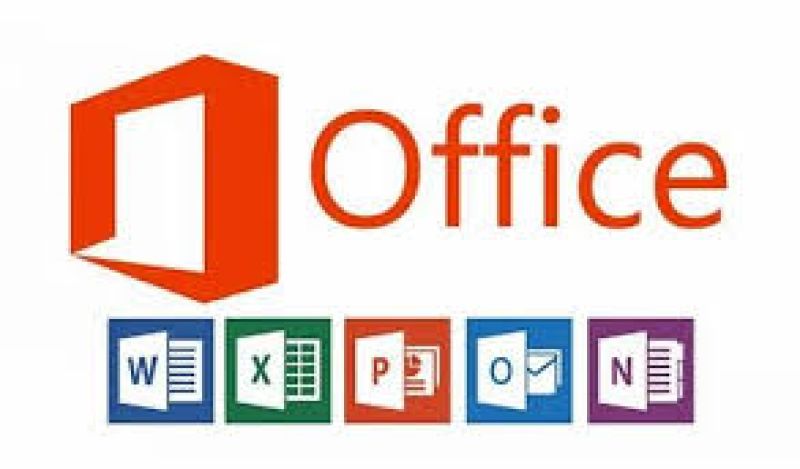
Course Code : M-VTA007

Course Code : M-VTA004

Course Code : M-VTA006
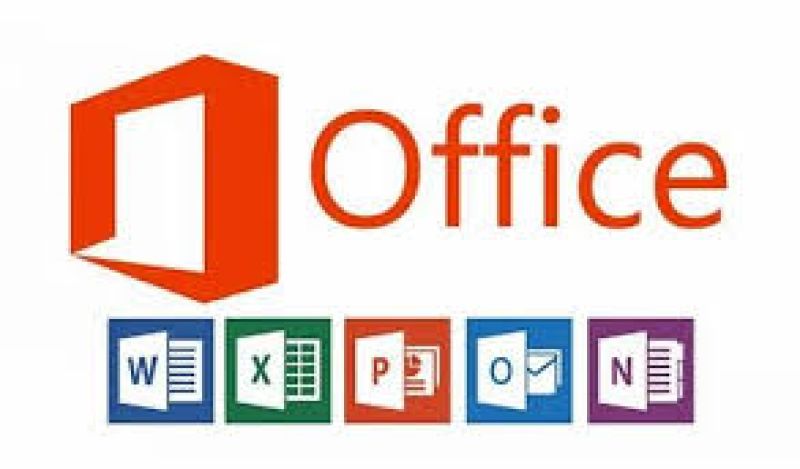
Course Code : M-VTA007

Course Code : M-VTA002

Course Code : M-VTA003

Course Code : M-VTA002

Course Code : M-VTA003

Course Code : M-VTA006
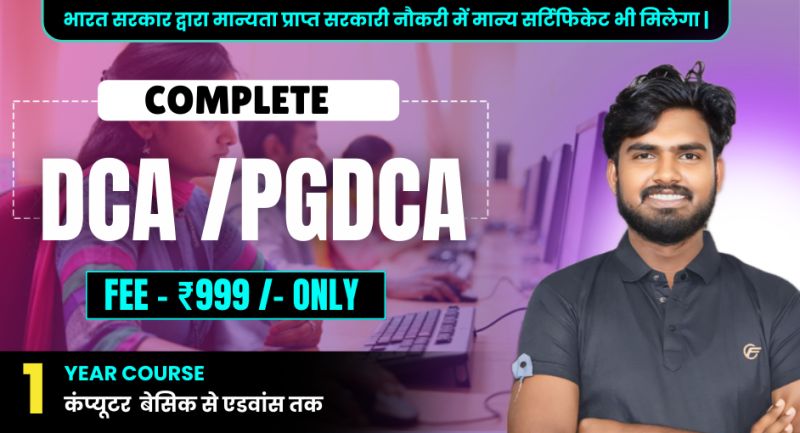
Course Code : S-SRUPGDCA

Course Code : M-VTA002

Course Code : M-VTA003
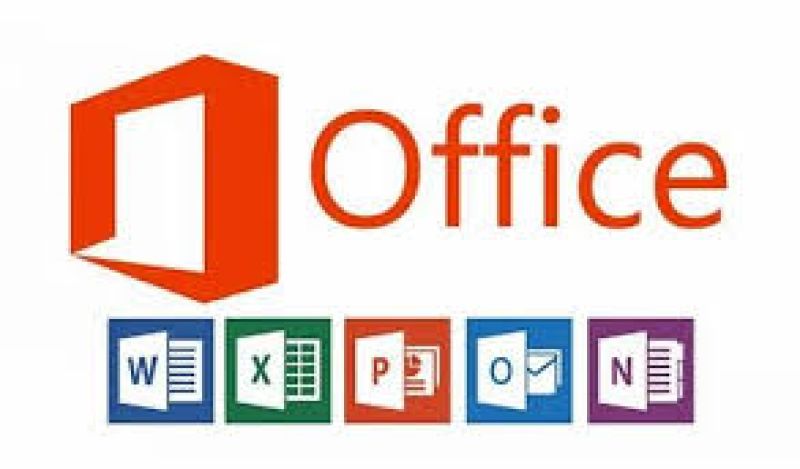
Course Code : M-VTA007

Course Code : M-VTA002